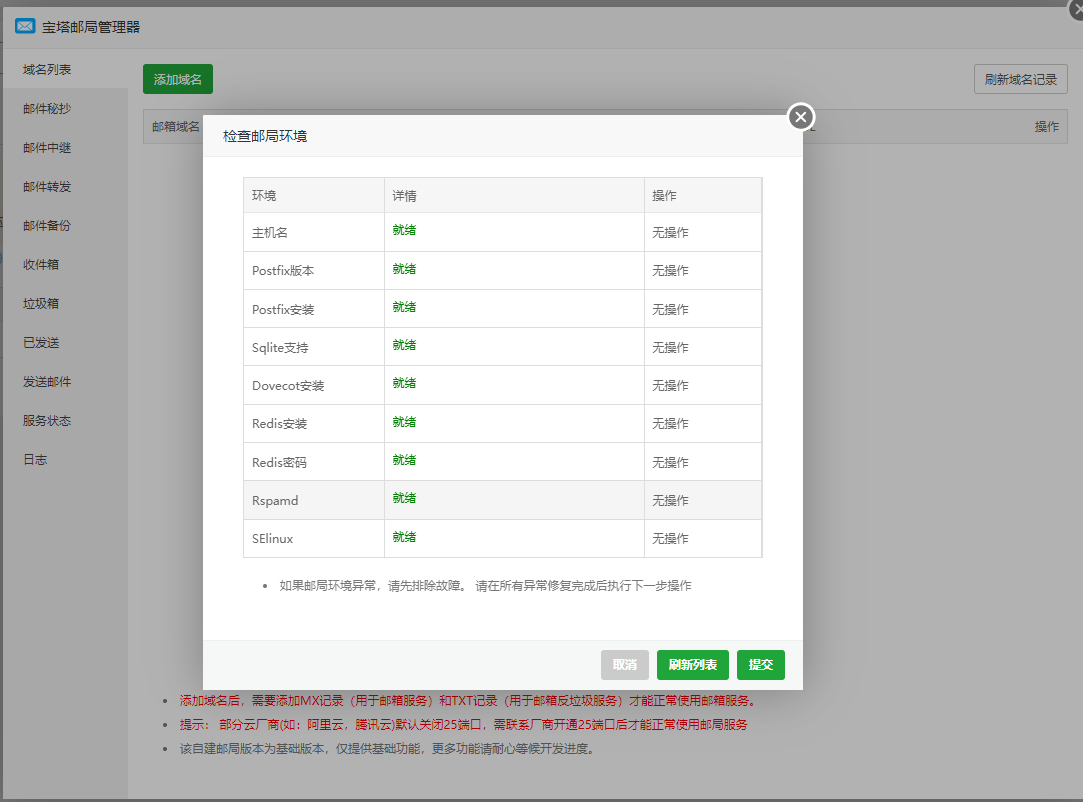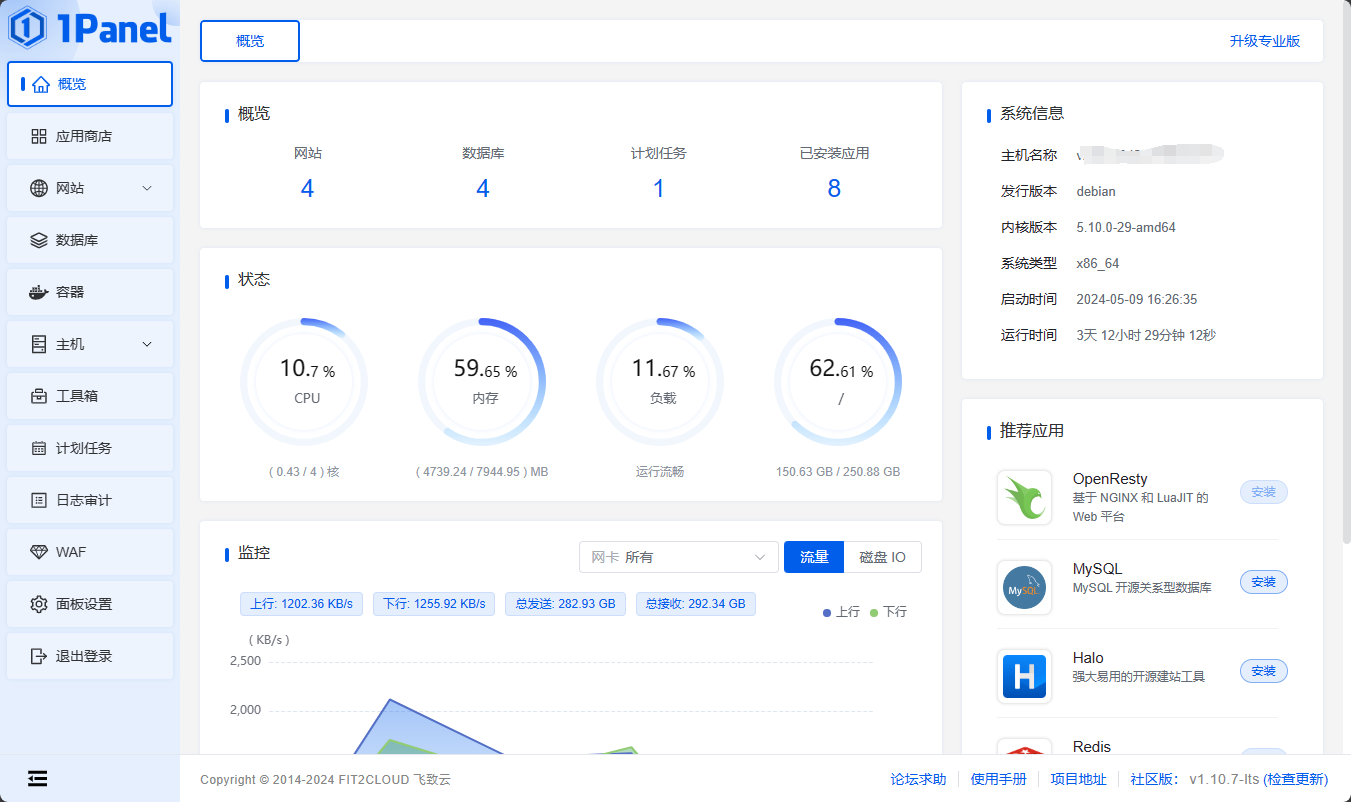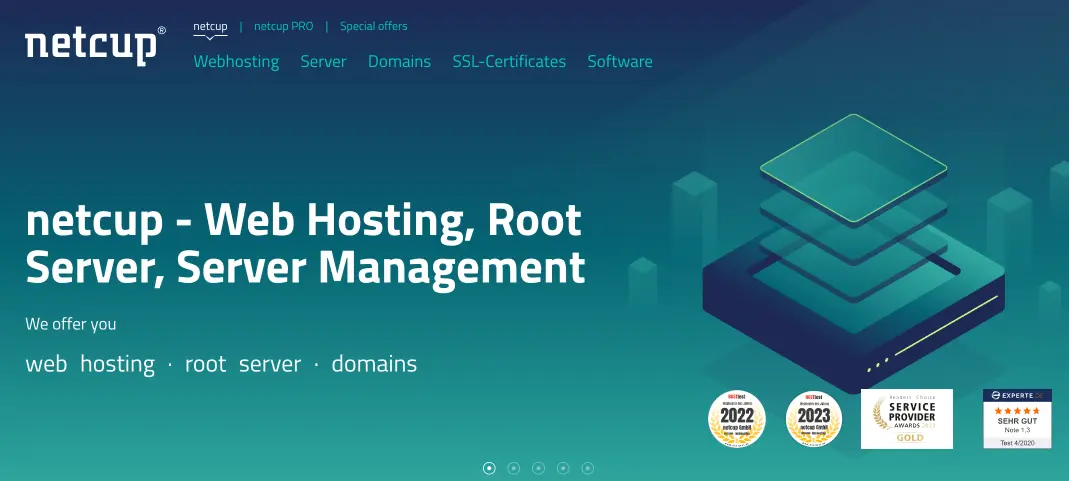系统:CentOS 7.9.2009 x86_64(Py3.7.9)
问题复现
Rspamd 未安装,点击修复按钮无效或者报错
问题原因
Rspamd的安装需要一个依赖项,既EPEL(Extra Packages for Enterprise Linux)。 而EPEL在CentOS中原始没带,所以面板的自动修复是无效的。
需要先装好EPEL,才能顺利安装Rspamd。
解决办法
用Terminal终端手动解决,先装EPEL,后装Rspamd。
安装步骤
1.先安装EPEL
只测试了CentOS 7
yum install epel-release
*附英文原始文档:
https://docs.fedoraproject.org/en-US/epel/
2.安装Rspamd
curl https://rspamd.com/rpm-stable/centos-7/rspamd.repo > /etc/yum.repos.d/rspamd.repo rpm --import https://rspamd.com/rpm-stable/gpg.key yum update yum install rspamd
3.有部分会报错(下面这个)
Error: Problem: conflicting requests - nothing provides libunwind.so.8()(64bit) needed by rspamd-3.2-1.x86_64 (try to add '--skip-broken' to skip uninstallable packages or '--nobest' to use not only best candidate packages)
那你就执行一下
rpm -Uvh https://download-ib01.fedoraproject.org/pub/epel/8/Everything/x86_64/Packages/l/libunwind-1.3.1-3.el8.x86_64.rpm
然后再执行第2步。
3.1如果执行rpm这个报下面这个错误
curl: (77) error setting certificate verify locations: CAfile: /etc/ssl/certs/ca-certificates.crt CApath: none error: skipping https://download-ib01.fedoraproject.org/pub/epel/8/Everything/x86_64/Packages/l/libunwind-1.3.1-3.el8.x86_64.rpm - transfer failed
说明是证书问题
wget http://curl.haxx.se/ca/cacert.pem cat cacert.pem > /etc/pki/tls/certs/ca-bundle.crt
执行这个即可,然后在看第3步
4.安装成功后:
终端提示Complete!
5.返回宝塔再点一次修复就好了
-THE END-以太测评网